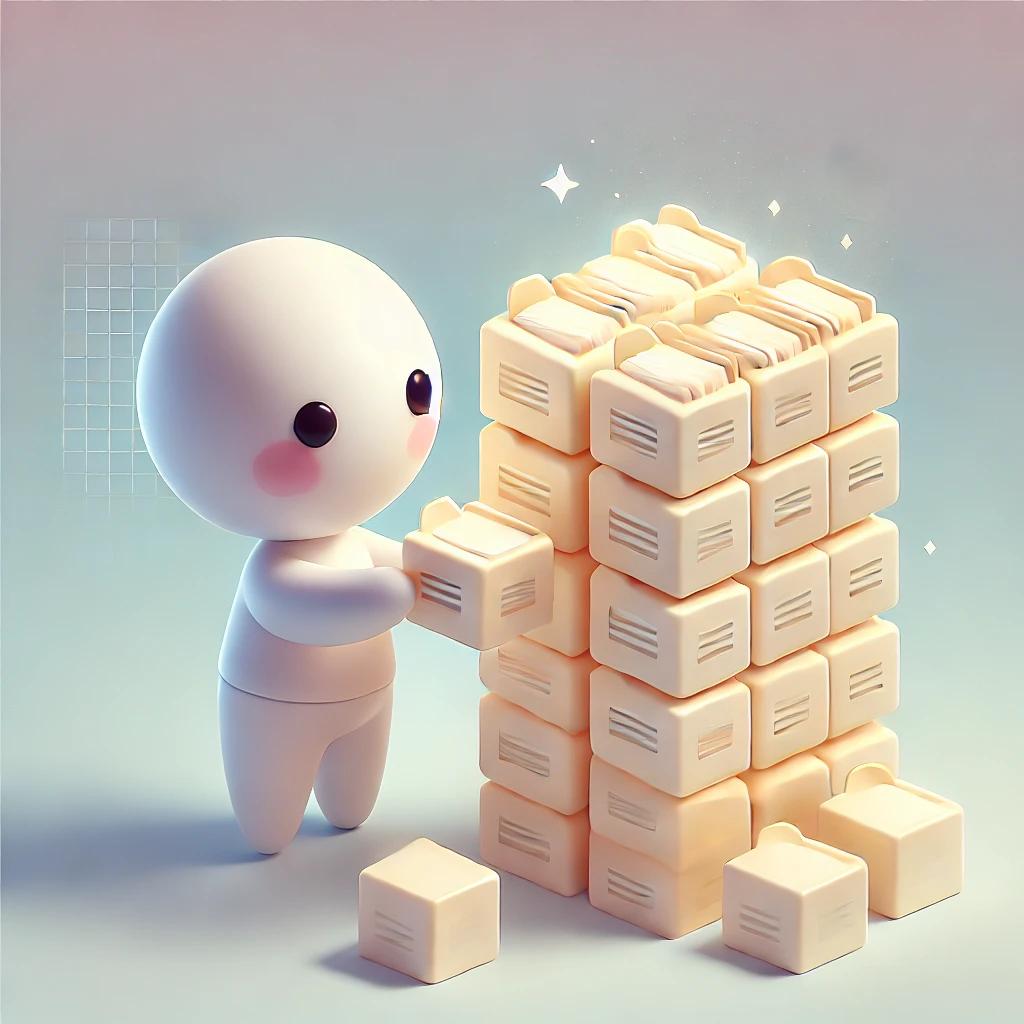
In the previous post, we showed how to train and deploy a classification model on Jaqpot. Now, we’ll dive deeper into creating and working with datasets using jaqpotpy. You’ll learn how to prepare simple datasets, generate molecular descriptors, and set up tasks for regression and classification. We’ll also explain SMILES (Simplified Molecular Input Line Entry System), a compact way of representing molecules as strings, and how these can be converted into useful features (molecular descriptors) for machine learning models. Molecular descriptors capture important properties of molecules, such as their size, shape, or electronic properties, enabling their use in predictive modeling tasks.
What we’ll cover
We’ll create datasets that:
- Use simple numeric data or SMILES representations of molecules
- Extract molecular features using descriptor calculators
- Prepare for regression or classification tasks
At the end of this post, you’ll find examples for all major use cases.
Step 1: Basic setup
To begin, let’s import the libraries needed for creating and working with datasets. The code uses pandas for managing tabular data and several modules from jaqpotpy, such as JaqpotTabularDataset for defining datasets and RDKitDescriptors, MordredDescriptors, and others for generating molecular descriptors based on SMILES strings or calculating molecular fingerprints.
import pandas as pd from jaqpotpy.datasets import JaqpotTabularDataset from jaqpotpy.descriptors import RDKitDescriptors, MordredDescriptors, TopologicalFingerprint, MACCSKeysFingerprint
Step 2: Create a simple dataset
To get started, let’s create a dataset with basic features. This demo dataset includes two numeric features (feature1 and feature2) and a target column (target) representing binary classification labels. The features could represent any measurable quantities, such as experimental conditions or other relevant data, while the target indicates the class (e.g., positive or negative outcome).
# Sample data data = pd.DataFrame({ 'feature1': [1, 2, 3, 4, 5], 'feature2': [2.1, 3.2, 4.3, 5.4, 6.5], 'target': [0, 1, 0, 1, 0] }) # Create dataset for binary classification dataset = JaqpotTabularDataset( df=data, x_cols=['feature1', 'feature2'], # Feature columns y_cols=['target'], # Target column task='binary_classification' # Specify the task type )
Step 3: Create a dataset with SMILES and descriptors
For molecular data, we use SMILES (Simplified Molecular Input Line Entry System) strings to represent chemical structures. SMILES strings are a compact and human-readable way to describe the molecular makeup of compounds using a linear string format. For example, "CC" represents ethane, and "CCO" represents ethanol. If you'd like to learn more, you can read about SMILES on Wikipedia.
These strings can be converted into molecular descriptors using specialized calculators. Molecular descriptors are numerical representations of molecular properties such as size, shape, electronic distribution, or functional groups, which can then be used as input features for machine learning models.
# Sample data with SMILES mol_data = pd.DataFrame({ 'smiles': ['CC', 'CCO', 'CCC', 'CCCl'], 'temperature': [25, 30, 35, 40], 'activity': [0.5, 0.7, 0.3, 0.9] }) # Initialize a molecular descriptor calculator rdkit_desc = RDKitDescriptors() # Create dataset with molecular descriptors mol_dataset = JaqpotTabularDataset( df=mol_data, x_cols=['temperature'], # Additional feature columns y_cols=['activity'], # Target column smiles_cols=['smiles'], # SMILES column task='regression', # Regression task featurizer=rdkit_desc # Specify the descriptor calculator )
Step 4: Available molecular descriptors
Jaqpotpy provides a variety of molecular descriptor calculators that translate SMILES strings into numerical properties for machine learning tasks. Here are the options available:
- RDKit descriptors: Calculates a comprehensive set of physicochemical, topological, and structural properties of molecules.
- Mordred descriptors: Offers a wide range of descriptors covering different chemical and structural aspects.
- Topological fingerprints: Captures molecular connectivity and substructure patterns, which are useful for classification tasks.
- MACCS keys fingerprints: Provides a fixed-length binary representation of molecular features, widely used for chemical informatics applications.
Choose the calculator that best fits your modeling needs based on the types of properties or patterns you want to capture.
# RDKit descriptors rdkit_desc = RDKitDescriptors() # Mordred descriptors mordred_desc = MordredDescriptors() # Topological fingerprints topo_fp = TopologicalFingerprint() # MACCS keys fingerprints maccs_fp = MACCSKeysFingerprint()
Step 5: Create a multiclass classification dataset
To create a dataset suitable for a multiclass classification task, we use molecular data combined with categorical labels representing multiple classes. This example demonstrates how SMILES strings are used to describe chemical structures, alongside numeric features that might capture experimental data or other molecular properties. The target column contains classes (e.g., 'A', 'B', 'C') indicating the categories for classification. To generate additional input features, molecular descriptors are calculated from the SMILES strings. These descriptors, such as MACCS keys fingerprints, offer a binary encoding of key structural characteristics of the molecules. Below is the process in detail:
# Sample data for multiclass classification multi_data = pd.DataFrame({ 'smiles': ['CC', 'CCO', 'CCC', 'CCCl'], 'feature1': [1, 2, 3, 4], 'class': ['A', 'B', 'C', 'A'] }) # Using MACCS keys fingerprints maccs_fp = MACCSKeysFingerprint() multi_dataset = JaqpotTabularDataset( df=multi_data, x_cols=['feature1'], y_cols=['class'], smiles_cols=['smiles'], task='multiclass_classification', featurizer=maccs_fp )
Key takeaways
- You can use
JaqpotTabularDatasetfor simple numeric data or molecular data. - Add molecular features by specifying
smiles_colsand afeaturizer. - Choose the correct
taskfor your problem:regressionfor continuous targetsbinary_classificationfor two-class problemsmulticlass_classificationfor more than two classes
- Combine molecular and non-molecular features in
x_cols.
Next steps
Now that you have a dataset:
- Train a model with it using Jaqpot’s model classes.
- Experiment with different descriptor calculators.
- Try creating datasets for your own data and tasks.
Need more help? Check our documentation or reach out to our community.